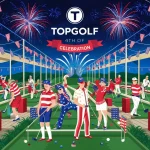There’s nothing quite like getting ready to take your favorite ICON Golf Cart out for a spin, only to find it’s not working. It’s the kind of disaster that can ruin your mood faster than you can say “golf.” I’ve been there, and believe me, the sudden realization that your day’s plans are about to take a sharp turn is enough to make anyone feel a bit anxious. However, being previously aware of the common ICON golf cart problems can save you from immediate panic.
Most issues that prevent ICON golf carts from running stem from a few frequent culprits: battery or brake problems, saggy tires, problematic solenoids, and defective accelerators. These are not uncommon, but they can certainly stop your golf cart in its tracks. Understanding these problems beforehand means you won’t be caught off guard.
Now, you might not consider yourself a professional expert in fixing these problems, and that’s okay. It’s important to learn a few tricks to solve some of the more common issues on your own. By reading the following points, you’ll gain insight into the most frequent complications and the possible solutions to overcome them. It’s all about being prepared and knowing what to do, which can significantly reduce the stress of dealing with these mechanical gremlins.
Like any mechanical gadget, they can encounter issues that cause issues for their operation. Here we examine some of the more commonly reported Icon golf cart problems while offering troubleshooting advice that ensures you’re ready when faced with challenges.
![]()
Icon Golf Carts
*What Are the Common Problems with Icon Golf Carts?
Operating Issues and General Obstacles
When it comes to operating ICON golf carts, one might expect to face a series of general obstacles. These issues are not unique to any one location but are rather prevalent worldwide. From personal experience, identifying these problems beforehand saves not just a ton of frustration but also much time in the long run. The journey of solving problems associated with these carts requires a certain level of awareness and preparedness.
Strategies for Pre-emptive Problem-Solving
The key to effectively managing these obstacles lies in the ability to know the common issues that could arise while operating these vehicles. Being well-versed with the potential pitfalls of ICON golf carts helps in devising strategies that are not only efficient but also save considerable time and effort in troubleshooting. The universal nature of these issues suggests that they are not isolated incidents but rather commonalities that many users face.
The essence of dealing with ICON golf carts revolves around anticipation. By understanding the spectrum of prevalent problems, one can navigate the challenges more smoothly. This proactive approach not only enhances the operating experience but also extends the longevity and performance of the carts. It’s a learning curve that, once mastered, makes the operating process significantly more enjoyable and less cumbersome.
Icon golf carts have quickly gained popularity thanks to their stylish looks. Environmentally friendly features, and flexibility. They’re one of the easiest and fastest means of traversing different terrain types while remaining reliable even through time despite any potential problems that might arise with age.
*How Do You Troubleshoot and Fix These ICON Golf Cart Problems?
When faced with problems in your Icon golf cart, the key is to delve deep into understanding what’s going wrong. My journey with my cart taught me a lot, turning me into somewhat of an accidental expert. In this article, I aim to help you recognize the common issues that plague these carts and offer some straightforward DIY solutions.
It all starts with identification. Once you’ve pinpointed the issue, half the battle is won. From battery troubles to malfunctioning motors, the spectrum of potential problems is wide. But don’t worry, for each problem, there’s a fix. Whether it’s replacing a battery or tweaking the motor’s connections, these solutions are within the grasp of any dedicated golf cart owner.
Embarking on this journey requires a toolbox, patience, and a bit of elbow grease. But the satisfaction of troubleshooting and repairing your Icon golf cart on your own is unmatched. Follow this guide, use these solutions, and soon, you’ll be back on the course, carting around with ease, and maybe, just maybe, you’ll develop a knack for fixing things that extend beyond golf carts.
Problem 1: Battery-Related Problems
Dealing with a battery problem in Icon Golf Carts can be quite the headache, especially if you’re looking forward to a peaceful day on the course. Imagine this: you’re ready to start your day, you get into your cart, and it just won’t budge. The culprit? More often than not, it’s a battery-related problem. It might seem daunting at first, but understanding the root causes can make troubleshooting a breeze.

Uncharged Battery
In my journey with Icon Golf Carts, I’ve come across a common hiccup that tends to put a damper on a sunny day out on the golf course. This hiccup revolves around an uncharged or partially charged battery, a situation more prevalent than one might think. The battery, being the heart of the golf cart, needs regular attention, something I learned the hard way. There’s a basic reason why this issue is so common, and it boils down to how we tend to keep our carts.
When a cart is kept without using it for a long period, the battery will inevitably get uncharged. It’s akin to letting a fine wine sit too long until it’s past its prime. You see, even when not in active use, the cart’s battery discharges gradually. This is a problem that’s easily overlooked, especially during the off-season when the carts are left in storage. The reason behind this slow drain is partly due to the cart’s parasitic loads that continue to consume power, even when it seems all is quiet on the western front.
The oversight of letting a cart sit idle without periodic charging is a surefire way to find yourself with an uncharged battery. And believe me, realizing your cart won’t start just as you’re about to hit the first tee is not a great start to the day. It’s a basic piece of knowledge among seasoned golf cart owners that maintaining a routine, even during those long periods of inactivity, will safeguard against such issues. Regularly charging your cart’s battery, regardless of use, ensures that it’s always ready to go when you are.
Damaged or Rusted Terminal Wires
In the world of Icon Golf Carts, maintaining a healthy battery life is crucial for uninterrupted rides across green landscapes. A common culprit behind many battery problem scenarios is often overlooked – damaged or rusted terminal wires. These seemingly small components play a pivotal role in ensuring a smooth flow of power from the battery to the cart. When these terminal wires become damaged or rusted, the connection weakens. This interruption not only affects the cart’s performance but can also lead to more severe issues down the line.
Drawing from personal experience, recognizing the early signs of terminal wires in distress can save a lot of time and resources. A regular check-up of your Icon Golf Cart’s battery terminals for any signs of damage or rust can prevent unexpected breakdowns. It’s fascinating, yet somewhat alarming, how such a minor issue can escalate into a significant problem without timely intervention.
Preventative maintenance is, therefore, not just advisable; it’s essential. Ensuring that the terminal wires are clean, free from damage, and well-protected against rust can drastically reduce the likelihood of battery problems. This simple practice not only prolongs the battery life but also ensures that your golf cart is always ready for a ride, without any unpleasant surprises.
Lack of Water Inside Battery Chambers
One of the most common reasons your Icon golf cart might not be working as well as it should is due to a lack of water inside battery chambers. When the water level in these chambers becomes insufficient or finished, the battery cannot function properly. This issue is a widespread phenomenon among golf cart owners, and it directly impacts the efficiency and longevity of your vehicle’s battery.
In my experience, regularly checking the water level can save you a lot of trouble. It’s astonishing how such a simple oversight can lead to significant problems. The batteries in these carts are designed to use water as a medium for electrical conductivity and cooling. Without enough water, the battery overheats, the chemical reactions slow down, and eventually, the battery fails to work. This scenario is a classic example of how a minor maintenance issue can escalate into a major headache.
Taking a closer look, it becomes evident that maintaining the right level of water is crucial for the health of your golf cart’s battery. Not only does it prevent premature battery failure, but it also ensures that your cart is ready to go whenever you are. Remember, the key to avoiding these battery-related issues is as simple as keeping an eye on the water levels and topping them off as needed. By doing so, you can enjoy a smooth ride around the golf course without any unexpected interruptions.
How To Fix Battery-Related Problems On ICON Golf Carts?
Recharge Battery
When it comes to keeping your ICON Golf Cart running smoothly, battery maintenance is key. A common issue that many face is finding their cart unable to start, a problem often rooted in battery-related issues. The first step in troubleshooting is to check if the battery is indeed charged. If you discover it’s not, then the immediate course of action is to recharge it immediately.
However, simply plugging it in for a recharge might not always solve the problem. It’s crucial to check the battery water level as well. If you find the water level is empty, don’t hesitate to fill it up. This step is often overlooked but is essential for the health and longevity of your battery. Keeping the water at the appropriate level ensures your battery can hold a charge effectively and powers your cart without hitches.
My own experience echoes the significance of regular battery checks and maintenance. Neglecting to check the battery or failing to fill up the water when it’s empty can lead to frustrating downtimes and unexpected repair costs. Remember, a well-maintained battery not only ensures your golf cart is always ready to go but also extends the lifespan of the battery itself, saving you money and hassle in the long run.
Reconnect Terminal Wires
One common issue with ICON golf carts is when they refuse to start even though the battery is fully charged. This perplexing situation often leads to frustration, especially when you’re all set for a round of golf. However, the fix might be simpler than you think. The culprit could be the terminal wires. These wires are crucial as they connect the battery to the cart, ensuring it has the power to run. Over time, these cables can become loose or may not be connected properly.
To address this, first, ensure the battery is indeed charged. Then, inspect the terminal wires. If they appear loose or disconnected, this is likely the reason your cart isn’t moving. But don’t worry, the solution is at hand. Carefully clean the cables to ensure a good connection. Dirt and debris can impede connectivity, preventing the cart from starting. After cleaning, reconnect the wires firmly to the battery. This simple step can often help get your cart back on the run again, ready for action.
It’s always surprising how often such a straightforward fix can resolve what seems like a complex problem. Through personal experience, I’ve found that regularly checking and ensuring everything is tightly connected and clean can save a lot of time and headaches down the road. So next time your ICON golf cart is reluctant to start, remember to check those terminal wires.
Clean the Terminal Wires
In the journey of maintaining your ICON Golf Cart, ensuring the battery functions optimally is a must. One common issue is the build-up of rust on the terminal wires. This not only hampers the cart’s performance but could lead to more severe problems if not addressed promptly. My journey with my cart highlighted the simplicity yet effectiveness of this fix.
Diving into the solution, I found that applying hot water directly onto the rusted areas was a game-changer. This method, although seemingly simple, works wonders in loosening the rust. After applying the hot water, I took a cloth and began to rub the areas gently. The goal here is to remove the rust without causing damage to the wires. It’s a delicate balance between applying enough pressure to remove the rust and ensuring the wires remain intact.
This process not only cleans the terminal wires but also restores the efficiency of your golf cart’s battery. It’s a straightforward fix that requires minimal tools yet yields significant results. Through this, I’ve learned the importance of regular maintenance and the impact it has on the longevity and performance of my ICON Golf Cart.
Replace the Battery:
When your ICON golf cart starts showing signs of power loss or won’t start, the first step might be to replace the battery. This is often necessary if the cart has been using the same battery for a few years as batteries tend to degrade in performance over time. To determine if a new battery is needed, check the current one for any visible damage or test its voltage level to ensure it falls below the normal operating range. Replacing the entire battery can often resolve issues and bring the performance back to standard. This step should be performed with caution and ideally, by someone who works with golf carts or has experience in battery replacement to avoid any mishaps.
Remember, after installing a new battery, it’s essential to check that all connections are secure and that the battery is compatible with your cart model. This can prevent further electrical issues and ensure that your cart works efficiently. It’s a straightforward fix that aligns with the above-mentioned advice to keep your ICON golf cart running smoothly without interruption.
Problem 2: Brake Issues
When you first take your cart out, it might start running smoothly. However, just a few moments later, you might find yourself in a tricky situation when the cart gets stuck. This is one of the common problems faced by Icon golf cart owners. The main culprit often turns out to be the brake system which gets hampered due to various reasons.
As you press the brake pedal, the feel might change, not providing the usual resistance or feedback. This is a clear sign that something is not right. Occasionally, you may also hear a noise indicating that the brake is indeed problematic. These sounds can range from a mild squeak to a harsh grinding noise, which should not be ignored as they are significant signs of brake issues.

Regular maintenance can help mitigate these problems, but sometimes, even well-maintained carts can experience these issues. Ensuring that the brake pedal is not too loose or too tight and that it doesn’t have to be pushed too far to engage can make a big difference in your driving experience. Addressing these issues promptly ensures safety and extends the life of your golf cart.
What Causes Brake-Related Issues On ICON Golf Cart?
Loose Bolts
One of the main reasons for brake-related problems in ICON golf carts is the issue of loose bolts. These bolts are often found in the lift kits, and when they are not secured properly, the integrity of the brake system is compromised. This can lead to ineffective braking and, in some cases, a complete failure of the brake mechanism. Ensuring that all bolts and loose nuts are tightly fastened is crucial for the safety and operational efficiency of the cart.
When you have loose bolts on your golf cart, it not only affects the brakes but also the overall stability of the cart. This can make the ride uncomfortable and potentially unsafe, especially when navigating through rough terrains or inclines. A regular check-up to tighten any loose bolts can significantly enhance your cart’s performance and reliability.
From personal experience, a routine inspection to check for loose bolts in the lift kits and other critical components of the golf cart has proven to be invaluable. Not only does it help prevent brake-related problems, but it also ensures that the cart can run smoothly without unexpected breakdowns. Remember, the key to maintaining a reliable golf cart is as much about proactive maintenance as it is about correcting issues when they arise.
Stuck cables
One of the primary culprits behind brake-related issues in ICON Golf Carts involves stuck cables. When you’re driving the cart and attempting to pull on the brake cable, it might not move. This frustrating scenario often stems from mechanical leakage, which causes the cable’s parts to bind together, preventing smooth operation. This not only disrupts your ride but can pose a significant safety risk.
This faulty brake mechanism usually hints at an underlying issue with the cable system where stuck cables hinder the braking process. Regular maintenance checks can often prevent such problems by ensuring that all parts are in good working order and free from mechanical leakage.
By addressing these issues promptly, you ensure that your golf cart remains safe and reliable for each ride. Regular inspections and maintenance are key to spot early signs of wear or damage in the braking system, particularly in the cables and associated parts.
Tangling Wires
One of the prevalent issues affecting the brake performance in Icon golf carts involves tangling wires. These wires, often nestled within the cart’s framework, can become tangled and lead to significant problems. When these wires are damaged, it directly impacts the functionality of the braking system, rendering it less effective or causing it to not work at all.
Over time and with regular use, the risk that these wires may get damaged increases. The wires are crucial for transmitting signals and power across different parts of the golf cart, including the braking system. If they are compromised, after some time, you might notice that the brake responsiveness becomes problematic. This can be especially common in carts that frequently traverse rough terrains or are subjected to harsh conditions.
Maintaining these components is essential to prevent such problems. Regular inspections can help identify any potential wire damage or tangling before it becomes a severe issue. Ensuring that wires are properly secured and shielded can extend their life and keep your golf cart running smoothly.
How To Fix Brake-Related Problems On ICON Golf Cart?
Replace the cable of the Icon golf cart
When dealing with brake-related issues on an ICON golf cart, one effective step is to replace the cable. Over time, cables can wear out or become damaged, leading to less responsive braking. Replacing them ensures your brakes remain effective and safe.
Tighten the loose bolts and nuts immediately
After inspecting the cable, the next step is to address any loose bolts and nuts. These small components can significantly impact the overall strength and efficiency of your golf cart’s braking system. Tighten them immediately to make the brake system stronger and more reliable. Regular maintenance like this prevents future problems and enhances safety on the road.
You need to untangle the wires inside the cart
Lastly, it’s crucial to untangle any wires inside the cart that are contributing to electrical faults or poor brake performance. Over time, wires can become damaged or entangled, affecting the brake’s effectiveness. In cases where the damage is severe, don’t hesitate to change the damaged wires. This might require professional care to ensure everything is properly handled and the cart remains operational and safe.
Addressing Brake-Related Issues Cost-Effectively
Understanding the Cost of Brake Cables
When addressing brake-related issues, many might assume it requires a significant amount of money. However, the reality is quite the opposite. From personal experience, the price of cables necessary for such repairs often doesn’t exceed a reasonable sum. Typically, you can buy a cable for anything between $6 to $217. This range makes it accessible for most car owners to manage these repairs without breaking the bank.
Strategic Shopping for Brake Cables
The key to cost-effectively solving brake-related issues lies in understanding where and how to shop for parts. The broad range in pricing for a cable reflects different brands and qualities. Shopping around and comparing prices can often lead to significant savings. Remember, not all expensive cables are superior, and not all cheap ones are inferior. It’s about finding the right fit for your vehicle’s specific needs and your budget.
Practical Tips for Brake Maintenance
Maintaining your vehicle’s brakes regularly can help avoid costly repairs down the road. Ensure to check the cables regularly for wear and tear and replace them before they fail. This proactive approach not only saves money but also ensures your vehicle remains safe to drive. Often, regular maintenance allows you to buy parts at competitive prices, avoiding the rush and premium pricing that comes with emergency repairs.
Problem 3: Slouching Tires
The Troubles with ICON Golf Cart Tires
One of the common problems with an ICON Golf Cart is its tendency to have slouching tires. Many Cart users frequently face issues where their carts become practically unusable due to tire problems. This often stems from saggy tires or, conversely, overinflated ones. The right tire pressure is crucial for ensuring that the cart operates smoothly and efficiently.
Maintaining proper tire pressure can be a bit of a balancing act. Overinflated tires can reduce the traction and increase the wear and tear on your cart’s wheels, making it hard to control, especially on uneven surfaces. On the other hand, saggy tires diminish the efficiency of your cart, affecting its ability to handle weights and navigate across the golf course.

Regular checks and balances can help avoid these problems, ensuring your Icon golf cart remains in top-notch condition for your golfing adventures. Cart users should check their tire pressure before heading out, which can save a lot of hassle and keep their carts from becoming unusable due to poor tire conditions.
What Causes Slouching Tires On ICON Golf Cart?
Tire Leaks
When looking at the causes of slouching tires on an ICON Golf Cart, the first aspect to consider is tire leaks. Over time, small leaks may develop on the tires, allowing the air trapped inside to escape gradually. This reduction in air pressure directly impacts how the tire maintains its shape, leading to a slouching, unusable tire that affects the performance of the cart.
Inadequate Pressure on Tires
Another significant issue is inadequate pressure on tires. Tire pressure can decrease over a long time, or if filled below the standard level, the tire inflates improperly making the cart useless for a period. Conversely, overinflated tires are just as problematic. Excess pressure can tear up the tires, posing safety risks and compromising the vehicle’s usability. Ensuring adequate air pressure is critical for maintaining the integrity and functionality of the tires.
Expired Tire
Lastly, the lifespan of a tire plays a crucial role. Every tire has an expiration time, and using tires beyond their run time leads to failures. Once the expiration time expires, the tires may inflate incorrectly and become unusable. It’s essential to check the tire’s expiry date to prevent such issues.
How To Fix Slouching Tires On An ICON Golf Cart?
Fix the Tire Leaks
If you notice that your ICON golf cart’s tires are still slouching even after you’ve filled them to the correct air pressure, there might be an underlying issue. Sometimes, even with sufficient pressure, tires can become inflated repeatedly. This usually points to tire leaks. I found that taking the cart to a reliable tire servicing center to fix these leaks can save a lot of headaches. They can check for tiny punctures or valve issues that aren’t always visible but can compromise tire integrity.
Pressurize the Tires
Ensuring that your tires have the right amount of air is crucial. I use a pressure measuring meter to check if the air pressure level is within the standard air pressure level, which should be between 15 and 25 pounds per square inch. It’s essential to regularly check and pressurize the tires to avoid any wear and tear that comes from under-inflation, which can also lead to your tires slouching.
Change the Tire
Sometimes, no matter how much effort you put into maintenance, tires just reach their end. If they are expired and the problems persist after trying to fix the issues, it’s time to replace them with a new tire. This was the case with my golf cart after several years of use; replacing the tires gave it a whole new lease on life and improved the ride quality tremendously.
How Much Does It Cost To Fix Slouching Tire Problems On ICON Golf Cart?
Evaluating Costs and Solutions for Tire Repairs
When dealing with slouching tire issues on an ICON Golf Cart, one must consider whether to repair or replace the tires. If your tires are simply leaked or damaged, it generally will not cost more than 10$ -30$ to have them repaired. This is a cost-effective solution that can extend the life of your current tires without requiring a significant investment.
However, if the tires are beyond repair or deemed defective, it becomes necessary to buy new ones. In such cases, the price for new tires could range from 50$-200$, depending on the quality and brand you choose. It’s essential to weigh the longevity and performance of new ones against the initial cost, as higher quality tires might offer better durability and handling, justifying the upfront expense.
From personal experience, regularly checking the condition of your golf cart’s tires and addressing issues promptly can save you money in the long run. Ignoring minor issues like leaks can lead to more significant damages that might necessitate more costly repairs or even complete replacements.
Problem 4: Motor-Related Problems
When discussing common difficulties with ICON Golf Cart, a primary concern often revolves around motor-related problems. This particular issue can be perplexing, especially when the golf cart ceases to start or stops moving correctly. Even after ensuring that the battery is fully charged and properly connected, one might still face issues that prevent the golf cart from functioning as expected.
It’s crucial to thoroughly inspect the motor if your cart is stalling or if there’s a noticeable lack of power during operation. I remember a time when my golf cart wouldn’t start despite the battery appearing fully operational. After a detailed check, it turned out to be a corroded wire within the motor circuitry—an often overlooked but common snag.

Continual vigilance in maintaining and inspecting the battery, ensuring all connections are secure and corrosion-free, and regularly testing the motor’s responsiveness can mitigate many of these problems. Remember, most issues are simpler to resolve when checked early, preventing extensive repairs or replacements later.
What Causes Motor-Related Problems On ICON Golf Cart?
Continuous Pedal Pressing
In my experience with ICON Golf Carts, frequently pressing the pedal, especially during intense sessions that mimic a racing car, can lead to significant motor issues. This habit of constant pressure on the pedal is similar to hitting the metal part of the cart hard. Each press and subsequent hit increases the strain on the motor, often leading to burnout. This scenario is particularly common among users who demand high performance without frequent breaks.
Overheated Engine
Using the cart for a long time or in environments under the scorching sun can cause the engine, wiring, and other components to become overheated. The heated elements within the cart create a combination that might burn out the motor. The heat not only impacts the engine but also compromises the overall efficiency of the cart’s electrical system, which can be a pivotal factor in motor failure.
Excessive Weight Bearing and Rough Tracks
Driving on a rough and uneven track exerts extra pressure on the motor. Similarly, if the cart is used to carry overweight loads regularly, exceeding its maximum weight-bearing capacity, it puts additional stress on the motor. These conditions often cause the motor to burn out due to the heightened demand and inadequate capability to handle such stress. Continuous use in such conditions without adequate maintenance can lead to persistent motor problems.
How To Fix Motor-Related Problems On ICON Golf Carts?
Reset the Motor
If your ICON Golf Cart’s motor stops working, the first step is to reset it. First, uncover the motor using a screwdriver and locate the red reset button near the main battery power supply. Press this button and then cover the motor again. Now, start the cart; this should fix the issue if the problem is minor and related to a temporary malfunction.
Change Individual Parts
Should the reset not resolve the problem, it’s crucial to check the condition of individual parts within the motor. Remove the motor from the Cart and inspect components like brushes, bearings, and coil. If you find any parts are broken, they should be replaced. This can prevent further damage and restore the functionality of your golf cart.
Replace Motor
In cases where neither resetting the motor nor changing individual parts solves the problem, it might be that the motor is damaged beyond repair. In such a scenario, the only solution is to replace the motor with a new one. This step is necessary when the motor has sustained significant damage that affects its operational capability.
How Much Does It Cost To Fix Motor Related Problems?
Variability of Motor Repair Costs
When dealing with motor-related issues in vehicles like the ICON Golf Cart, which uses AC motors, understanding the costs involved is crucial. The cost to repair or replace a motor can vary significantly depending on the market. For instance, replacing an AC motor in one of these carts might set you back between $330 and $350. This is the unit price you’d expect to pay today, though these figures can fluctuate based on supply and demand dynamics in different markets.
Price Range for Motor Components
Electric motors are pivotal in the operation of any electric vehicle, and when they fail, the repair costs are not limited to the motor itself. Consider the electric motor brush kit, which is essential for the motor’s operation. The price range for this kit alone can be as low as $10 and as high as $29. This variation in price highlights the importance of budgeting for smaller components which, though less expensive than the motor itself, add up in maintenance costs.
Personal Insights on Maintaining AC Motors
From my experience, maintaining an electric motor efficiently requires not only understanding the costs but also knowing where to source quality parts at reasonable prices. Regular checks and maintenance can prevent some problems from escalating, potentially saving significant amounts of money in the long run. Whether it’s a full motor replacement or just the brush kit, being informed and proactive is your best strategy.
Problem 5: Problematic Solenoid
In dealing with Icon golf carts, one often overlooked but critical issue is the solenoid. This component, essentially a wire coil used as an electromagnet, plays a pivotal role in the operation of the golf cart. It helps to start the cart by triggering the engine to turn on. However, when the solenoid is damaged, starting the cart becomes a frustrating challenge. Typically, a healthy solenoid will emit a clicking sound as the cart starts, but a problem with the solenoid means you’ll not hear this sound.
This can effectively ruin your journey with an Icon golf cart, making it impossible to move the vehicle. Imagine planning a day out on the golf course, only to find that your cart refuses to budge. The problem might not seem significant until you are stranded. The role of the solenoid in ensuring a smooth start can’t be understated—if it’s problematic, your entire plan can be disrupted.
The issue often stems from the solenoid being damaged, which is not uncommon in vehicles that undergo frequent use or those that haven’t been maintained properly. It’s a delicate balance; the solenoid, acting as an electromagnet through its coil of wire, needs to be in good working order to ensure that your golf cart is always ready to go.
What Makes A Solenoid Problematic On An ICON Golf Cart?
Not hearing a ‘clicking’ sound
When you turn the key to your ICON golf cart and expect it to start, you might instead face a troubling silence. The absence of a distinct clicking sound can indicate a problematic solenoid. This sound typically confirms that the solenoid is effectively engaging to start the cart. If damaged, the solenoid fails to move the cart, making it impossible to hear the familiar whirring noise associated with starting.
Not getting enough speed
Furthermore, a failing solenoid compromises the cart’s ability to increase speed. The solenoid must transmit current from the battery to the motor, crucial for maintaining speed. If the solenoid is not functioning properly, it won’t transmit enough current, leaving the cart struggling to speed up. This often means you will need to repair or change the solenoid to restore full functionality.
The role of the solenoid in an ICON golf cart is central to both starting the cart and maintaining a desirable speed. If your cart experiences issues like these, inspecting the solenoid for damage or disruptions in current transmission should be a priority. Often, a simple repair or replacement is all that’s needed to get back on course.
How Much Does It Cost To Fix A Problematic Solenoid On an ICON Golf Cart?
Assessing the Cost of a Solenoid Replacement
When faced with a damaged solenoid on an ICON Golf Cart, the first concern most owners have is the cost associated with fixing it. From personal experience, a new solenoid can typically range between 15$ to 110$. This price variation depends largely on the model of your golf cart and the quality of the solenoid you choose to purchase.
The Process of Changing a Solenoid
Replacing a solenoid isn’t typically costly when compared to other automotive repairs. The process itself is straightforward if you have basic mechanical skills. Most of the time, the decision to change the solenoid comes down to the failure of this small but crucial part which hinders the starting system of the golf cart. If you’re not comfortable doing it yourself, a professional installation might add to the cost but ensure that the job is done correctly.
When to Replace Your Solenoid
It’s advisable to replace your solenoid as soon as you notice that it’s damaged. Ignoring the problem can lead to more significant issues with your golf cart, such as electrical failures or complete starting failures. Regular maintenance checks can help you identify such problems before they worsen, potentially saving you money and hassle in the long run.
FAQ on Icon Golf Cart Problems
When should I recharge the battery on my golf cart?
For optimal battery health and extended lifespan, recharge after each use regardless if fully depleted or partially to extend its lifespan.
Can I swap out my golf cart’s battery myself?
While technically possible, professional assistance should always be sought to install and test batteries to ensure correct installation, as well as optimal safety standards, are upheld.
Why does my golf car produce clicking noises every time I press its pedal?
Clicking noises could indicate problems with either its CV joint or motor components. To properly identify their source, it would be wise for an expert mechanic to assess it and provide their diagnosis.
How can I enhance the suspension on my golf cart?
Regularly inspect and replace worn-out components on the suspension system as well as tension and alignment of tire tread.
Are there any tips I should keep in mind when driving my golf cart on nonpublic streets?
When operating the golf cart off public roadways, always adhere to local traffic rules, avoid crowding the cart, and use appropriate hand signals when turning.
How Fast Can You Make the Icon Golf Cart Go?
Icon golf carts typically reach a top speed of 20-25 mph, ideal for both golf courses and neighborhood driving. It’s crucial to adhere to local speed limits and regulations when operating these carts to ensure safety and compliance.
How Do I Know When My Icon Golf Cart Is Fully Charged?
The charge indicator on the body of the cart will light up red when the charger kicks on, transitioning to yellow and then to green as it reaches a full state of charge. It’s important not to interrupt the charge cycle to ensure optimal battery health and longevity.
Can You Leave an Icon Golf Cart Plugged in All the Time?
Yes, you can keep your Icon golf cart plugged in all the time. The charger has a built-in shut-off mechanism that activates when the battery is fully charged. However, it does not act as a trickle charger and will turn off once charging is complete. To reactivate the charger, it must be unplugged from the car and plugged back in.
What Is the Range of the Icon Golf Cart?
The ICON G40 Gas Golf Carts are known for their rugged and durable design, offering a speed range of 19-24 MPH and an estimated fuel range that allows for considerable distance travel, perfect for various uses beyond just the golf course.
How Can You Make an Icon Golf Cart Go Faster?
Increasing the speed of a gas-powered Icon golf cart can be achieved by adjusting the speed governor, which restricts the throttle opening and air intake. This modification allows for greater speed and performance enhancements.
How Tall Is an Icon Golf Cart?
The height of the Icon I40L model is approximately 6.5 ft (78 inches), suitable for accommodating various storage and usage scenarios.
What Size Tires Are on Icon Golf Cart?
Standard Icon golf carts come equipped with 12″ wheels, and lifted models feature 23×10 inches tires as per the ICON Golf Carts Tire Sizing Guide found on GOLFCARTSTUFF.COM™.
Does Icon Make a Gas Golf Cart?
Yes, ICON Gas Golf Carts are a staple of the brand, designed to power sales growth through 2024. These carts are celebrated for their superior performance and reliability, built on a robust, proven motor design that has positioned Icon as an industry leader for many years.
Conclusion
An iconic golf cart can bring immense pleasure. However, it also presents numerous issues. By understanding and taking proactive measures for maintenance to address common concerns with your cart you’ll ensure long-term performance and durability of it! Be sure to give regular attention and quickly address any problems as this will ensure optimal efficiency and durability of this classic vehicle!
Unwanted Problems and Necessary Precautions
Despite taking necessary precautions, you might face unwanted problems with your golf cart. It’s important to remember that an Icon golf cart is a machine, and like any machine, it can have issues at any time. When you encounter such situations, it’s crucial to keep calm and solve the problem effectively. If the problem is beyond basic troubleshooting, seeking help from experienced service providers who can offer a proper solution is the next best step.
Types of Problems and Their Solutions
Common problems can vary, but they generally include issues that impact the golf cart’s performance and usability. Understanding the types of issues and their respective solutions can help in addressing them more efficiently. Whether it’s a battery issue or a mechanical fault, being aware of the cost to repair and how to maintain the cart can save time and money in the long run.
Long-Term Maintenance
Continuing to maintain your golf cart effectively will ensure it remains functional for many years. Regular maintenance not only helps in avoiding common problems but also extends the lifespan of your machine. Always adhere to the manufacturer’s guidelines and solve issues as they arise to avoid bigger, more costly problems in the future.